Memtest86 Create bootable USB stick
September 21, 2021To create a USB stick that boots the Memtest86 directly, simply download the file linked below. After unpacking simply start the imageUSb.exe. At the top of the selection menu you can choose the appropriate USB stick. The other settings can be left as they are. With a click on “Write” the image is written to the USB stick. When the process is finished, the USB stick can be inserted into the computer to be tested.
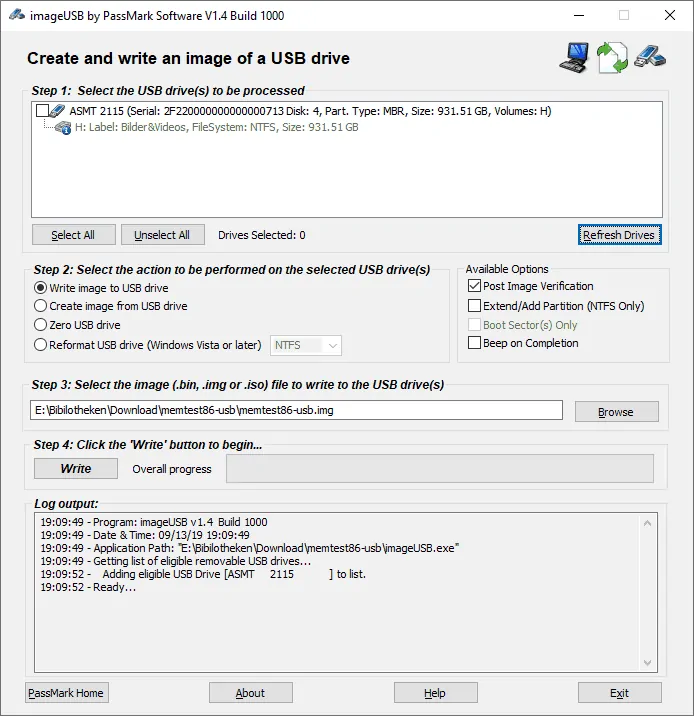

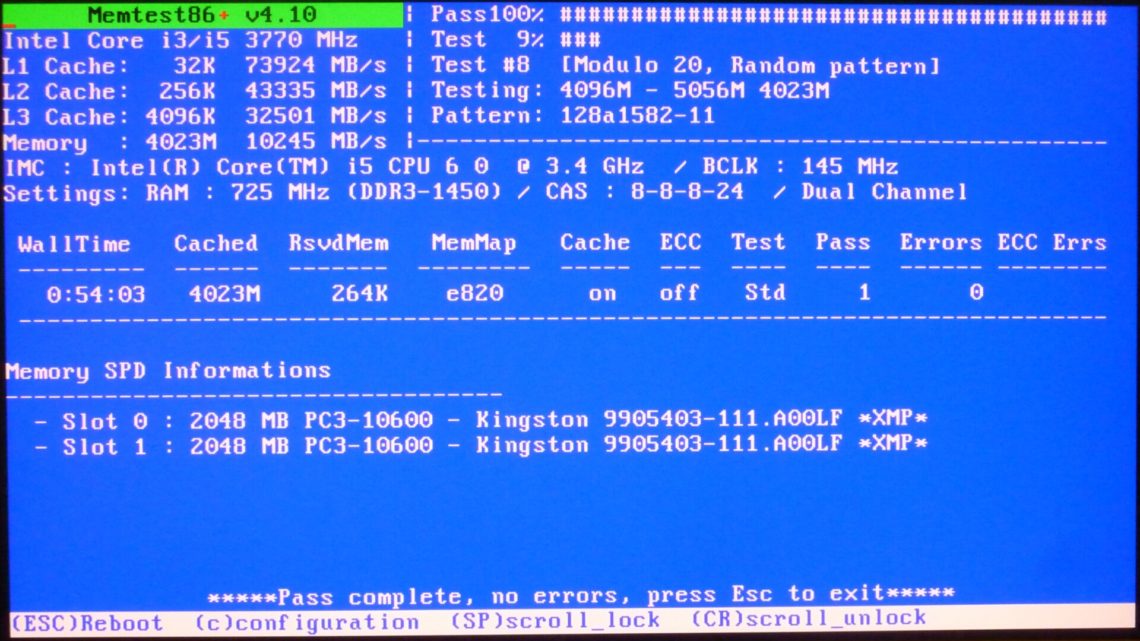


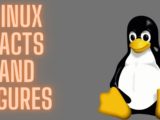



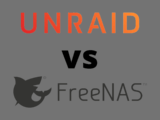









[…] Memtest86 Create bootable USB stick […]