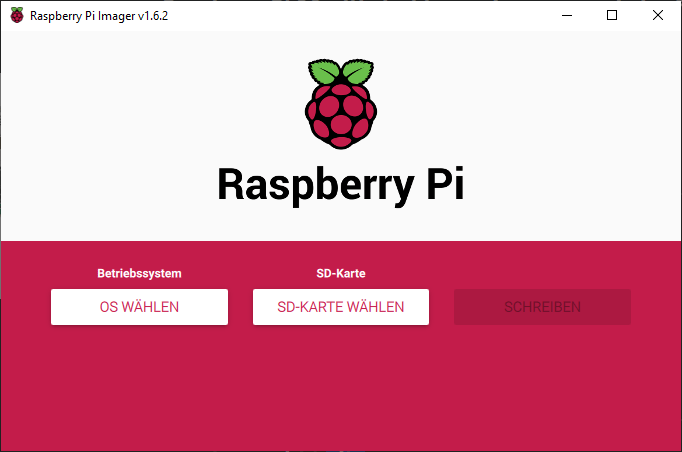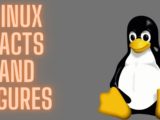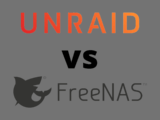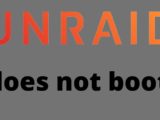Install Raspberry Pi OS
November 27, 2021Raspberry Pi OS formerly called Raspian is the most used operating system on the Raspberry PI. While you had to use third party software in the past, there is now the Raspberry PI OS Imager. You can download it directly here:
To start the installation under Linux type the following into the terminal window:
sudo apt install rpi-imager
Under Windows and MacOS you start the installer with a double click on the downloaded file, after the short installation process you can now select the operating system and the SD card. With a click on “Write” Raspberry PI OS is already installed on the SD card. Now you can insert the SD card into the Raspberry PI and you are ready to go.