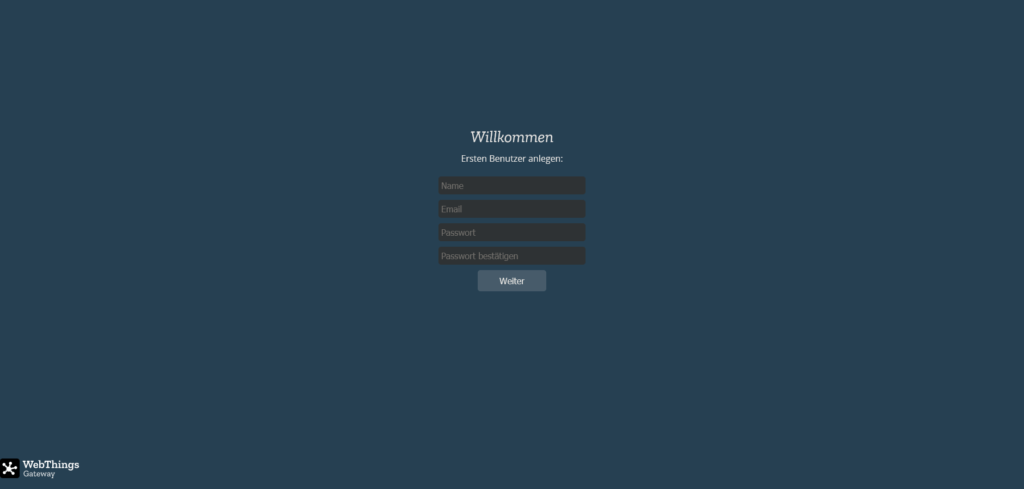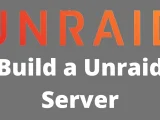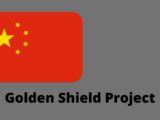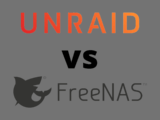Install Mozilla Webthings Gateway at Unraid
July 12, 2021When you hear smarthome, you often hear the word in connection with data protection. Because this is often poor with smart home devices. Even if, for example, lighting alone does not generate any real data, if you control the lighting with voice assistants such as Amazon’s Alexa or Google Assistant, the data protection is quickly gone. That’s why Mozilla, the company behind Firefox, among other things, has begun to develop a smarthome control center that has significantly better data protection. In the so-called Webthings Gateway, you can create rules, for example, If that, than this. A variety of devices are supported, and a voice assistant is currently in beta.
In the meantime, the project has been spun off from Mozilla and will be further developed by the community. The Webthings Gateway is available natively for Linux, for the Raspberry PI or even ready-made as Docker. And this is exactly what we will use here.
Install Mozilla Webthings.io Gateway as Docker on Unraid
First, let’s look for Gateway under “Apps”. You don’t have an “Apps” tab? Then take a look here: Install Community Applications Plugin.
We will not find anything or the right thing there. By clicking on “Click Here to Get More Results From DockerHub” we will find what we are looking for.
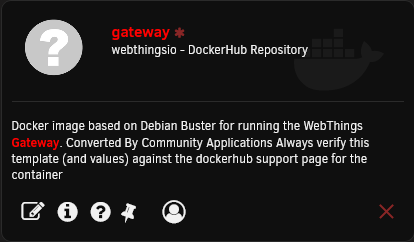
With a click on the install button and a confirmation the Docker will be downloaded and installed. Attention: The Docker requires the port 8080 by default. If this port is already in use, you should assign your own IP address to the Webthings Docker.
Once Docker is installed and started, you can access the web interface by entering the IP of the server or Docker followed by port 8080 in the browser. The setup should be self-explanatory.